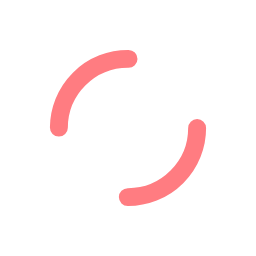With many video games featuring incredibly lifelike graphics, it should come as no surprise that our brains can find it tricky to distinguish between real and virtual images. Yet thrilling as they are, high-definition visuals and bold animation rendered on a large, high-resolution screen can result in feelings of motion sickness among susceptible gamers.
What is motion sickness and how do video games cause it?
The term motion sickness is used to describe the nausea that people occasionally get when moving. It is most commonly experienced when travelling in a vehicle and is often referred to as ‘travel sickness’. Symptoms include:
- Headaches
- Nausea
- Dizziness
- Sweating
- Excess saliva
- Disorientation
When these symptoms are experienced as a result of immersion in a virtual environment – for example, pilots undergoing simulator training – it is known as ‘simulator sickness’. However, doctors are still unsure as to the exact reason why gaming causes this form of motion sickness.
Professionals suspect it is due to conflicting signals received by the brain: while someone’s eyes register the fast-paced motion they are seeing, delicate parts of the inner ear (which detect movement) tell the brain that the body is, in fact, completely stationary.
The resulting confusion throws a person’s sense of balance, creating the unpleasant symptoms some gamers unfortunately encounter.
Is ‘simulator sickness’ normal?
In-game motion sickness can be a source of embarrassment for gamers forced to endure it. Some take the view that it is a ‘weakness’ which discredits the legitimacy of their claim to be a serious gamer.
It’s important to understand that this is a completely normal (if uncomfortable) sensation, which studies have shown affects a broad swathe of the population. Fortunately, there are ways to combat the issue, which may help to maximise your enjoyment.
What you can do to reduce motion sickness while gaming
Take frequent breaks
We all know it’s not advisable to stare at a screen for hours on end, but that can be tricky when you’re in the grips of an intense session. However, stopping play at regular intervals can help;
It will allow your brain to readjust to its surroundings, preventing the mixed signals that leave you feeling worse for wear.
Adjust your surroundings
Try sitting further back from the screen. This will allow other parts of the room to enter your vision. If your brain can see stillness on either side of the screen, it will help it to understand that you are stationary, hence preventing the confusion.
You should also play in a well-lit environment. Try to ensure that the light provided by your screen is accompanied by light coming in from behind the monitor. This approach complements the former suggestion: it reduces the likelihood of your brain being over-immersed in the sense of movement occurring on-screen.
Make use of a game’s customisable settings
You will find that most games have customisable settings, in order to make gameplay more enjoyable. Adjusting these settings can also help combat motion sickness. Configurations that may help reduce nausea when gaming include:
- Turning off ‘head bobbing’
- Turning off motion blur
- Upping the field of view
- Adjusting sensitivity of movement
We’d recommend experimenting with the above settings to try and find a mode of game play that doesn’t make you feel unwell.

Try standard motion sickness remedies
As simulation sickness is essentially the same as the feeling of being unwell when travelling, it is worth trying the same remedies. Many of those who suffer with travel sickness find respite when wearing a nausea relief wristband. The band works by apply pressure on an acupressure point associated with feelings of nausea.
Root ginger is also proven to be an effective remedy. If you begin to feel nauseous whilst playing, try nibbling a ginger biscuit or slowly sipping a cup of ginger tea.
Experiment with playing different games
Ultimately, if you are particularly prone to sickness while playing a certain game, and none of the above methods solve the problem, you may be better off switching to another title.
Where possible, avoid FPS games or POV adventure titles (aka ‘walking simulators’) that have a sightless gun or utilise ‘head bobbing’ animation. In more extreme cases, it may be better to stick with games containing less intense action or simpler movements (e.g. real-time strategy, RPGs, puzzle games, etc.)
Motion sickness and virtual reality
Due to the nature of a VR headset, many of the solutions explored above, are simply impracticable. So what can you do?
Use a fan when wearing a VR headset
Whilst keeping cool will likely be a helpful remedy for gamers across the board, aiming a fan at yourself during a VR play session has reportedly helped reduce symptoms for some people.
It’s not entirely clear why this works, but theories circulating in discussion include:
- The sensation of wind while appearing to move in a virtual space may trick your body into agreeing that rapid motion occurring on screen is really happening (e.g. when the in-game character is running or falling)
- The feeling of an external sensation is providing a sensory link to the real world which helps anchor your perception
Rejoin reality: take regular breaks from gaming
As mentioned earlier, in relation to conventional gaming, regular breaks can help the brain to readjust to reality, reducing the chances of nausea.
Try different VR game genres
Another parallel with the advice offered to conventional gamers – playing games involving fewer action sets or less intense activity are less likely to leave you feeling sick. Sitting, standing or walking in the virtual world, rather than running, jumping or flying, will send fewer mixed signals to your brain, preventing it from getting confused.
Hopefully you’ll find some of the suggestions contained in this article to be useful in diminishing any motion sickness symptoms you may experience while gaming. Here at Ghost we’re all keen gamers. We enjoy sharing our wealth of knowledge and expertise with the community and hope that – in our own way – we can help make your gaming experiences better and more fulfilling.
Interested in immersing yourself deeper into online gaming, its culture and the pressing topics affecting both gamers and the wider industry? Check out some of the other articles in our knowledge base.