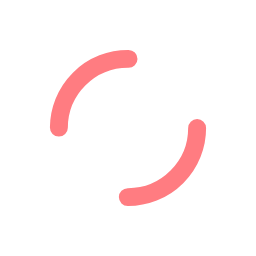Winning fair and square is great! Knowing that it was your quick thinking and lightning-fast reactions that gave you the advantage makes those many hours spent respawning worth it. Even losing to a worthy opponent has its appeal, as the knowledge you gain can help you play better in the future. However, defeat at the hands of a stuttering broadband connection is not fun. Feeling like you’re not in control of your performance can be annoying, but poor internet speed can significantly impact your game.
There are several factors that could be causing your internet connection to slow down. Solving one or some of these could improve your connection’s performance. Faster speeds mean that your skills will be the only thing stopping you from crushing the rankings.
Downloading a game patch
Contrary to popular belief, the minimum recommended broadband download speed for online gaming is not high – just 6Mbps, which can be provided by any type of broadband connection.
If you want to download patches while gaming, you’ll need a more capable service. As we all know, games with seasons, such as Apex Legends, can spring heavy downloads on players when they least expect it. If you’re in the middle of a Rocket League match when your console or PC decides to download the latest patch for Fortnite, you could experience slowdown or stuttering during your game.
One solution to this issue is to simply buy into a better package from your ISP. Otherwise, you could alter your download settings so that patches and other updates don’t download automatically as soon as they’re ready. Most online gaming services (e.g. Epic, Battlenet, etc.) allow you to do this. It means you can plan your downloads around your gaming habits, so that the two never occur at the same time.

Streaming video while gaming
In direct contrast to downloads, streaming video of your gaming session can put a strain on your upstream bandwidth. Uploading data may be less of a consideration for most consumers when choosing a broadband provider. Consequently, many packages won’t offer especially high upload speeds.
Online gaming does require data to be sent upstream; you’re effectively sending data to a game’s server every time you input an action. Most games can run on a basic uplink (think 1–3 Mbps). When you add video streaming to the mix, you’re sending a lot more data out via your router.
Attempting to simultaneously play online and stream live video via a slow uplink can result in frustration for yourself and your viewers. Again, you could simply upgrade the package your ISP is providing, but it may also be worth considering how you can maximise use of your upstream bandwidth. If you have a contended connection (i.e. most standard fibre broadband customers), livestreaming outside of peak hours could be better if your schedule allows for it. However, the quality of your connection is perhaps more important. Investing in a service that can provide a reliable, low latency upstream connection should be your first route for investigation.

Using WiFi to connect to the internet
Though convenient, WiFi can be troublesome when gaming competitively online. A WiFi connection can be vulnerable to interference, which is not necessarily an issue if you’re browsing Facebook, but will be anathema to a gamer who relies on split-second input and feedback.
The interference is only likely to increase the further away your router is positioned from your gaming system; there is a greater distance to cover and possibly multiple walls or floors to get through as well. Moving your router closer to your system can help improve your connection, as could using a WiFi booster, but this will only take you so far.
The best method for connecting your gaming system to your router is through an ethernet cable. Yes, wires can be a nuisance, but it is the best way to achieve a stable connection – and there’s less likelihood of interference. Provided all your cables are plugged in correctly, your connection should stay reliable and your ping rate will be lower as a result (at least on your end).

Using an outdated router will impact internet speed
When it comes to hardware-related issues, your router may often be the key culprit. If your router is on the older side, it could be struggling to process the data it’s receiving. When this happens, it can cause a queuing delay: a queue of data packets that’s waiting to be processed. This build up can result in increased latency levels. Upgrading to a newer router can solve this issue; consider requesting one from your ISP or simply buying one yourself.
You could also alter the settings on your router to prioritise gaming traffic above everything else. Obviously, if multiple devices are downloading data at once, this is going to slow your internet speed further. If you tell your router that any gaming traffic is to always be processed first, then you could counteract this issue.
When your ISP doesn’t prioritise your connection, your internet speed will suffer
No matter what package you may be paying for, if your ISP doesn’t use the most effective connection route then you could still experience slow high latency rates. The connection from your system to your router is just one step in a very long journey. The data then must make its way to the appropriate game server, before coming back the same way. Your ISP is entirely responsible for this leg of the journey. If they prioritise cost-effectiveness over the most direct route to that game server, then the performance of your internet connection will suffer.
Depending on the ISP, they may offer the option to improve the quality of service you’re receiving, which is essentially telling them to prioritise your gaming traffic. Unfortunately, most mainstream ISPs don’t do this; they tend to focus on quantity of traffic over quality.
When it comes to connectivity for online gaming, remember that it doesn’t always come down to your internet speed. It’s more important that you have a stable connection. By maximising the stability of your connection, you should be able to squash most speed issues you may be experiencing. However, there’s nothing wrong with considering your options, and possibly choosing a more reliable ISP.
Here at Ghost Gaming Broadband, we put gamers first. Our network is managed and tuned to ensure that your connection is not oversubscribed and your gaming traffic is not deprioritized – reducing the chances of poor in-game performance and a slow internet speed. For more information, feel free to contact us.